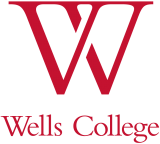There are two main entrances to the library, located at the bridge behind Stratton Hall and behind the Sommer Center. The library features a collection of over 218,000 books, as well as, DVDs, videos, print magazines and journals, microfilm, and a variety of online resources. The library has Wi-Fi connectivity throughout the building.
Below is a listing of Frequently Asked Questions. If you need assistance, or have a question not listed, please contact us at library@wells.edu and we will do our best to get back to you the same day. We are always interested in improving our collection and services. Please feel free to make suggestions.
FAQs
How do I find materials that my instructor has put on "on reserve" for my course?
Reserves are materials your instructor has put on limited loan for students use. The loan period for all reserve materials is "Three-hour Library Use Only." Materials may include books, articles, DVDs, etc. The library does not purchase textbooks; however, your instructor may put a personal copy of your required text on reserve. Reserve materials are located behind the library's Main Desk and are organized by course number and instructor. Please ask for assistance at the desk by giving your course number and title. You must have your student ID with you in order to charge a reserve.
STUDENT RESERVE FINES AND REPLACEMENT FEES POLICY
- An overdue reserve carries a fine of $1.00 per hour-- up to a maximum fine of $10.00 (10 minute grace period applies). If the material is not returned within the period of one week, the violation will become a matter for Community Court.
- If a reserve is taken overnight from the Library, the result will be an immediate $10 fine. If you cannot pay a fine immediately, you will only be allowed to check out reserves. Regular circulating library materials may be checked out after you pay all fines.
- Fines may be paid by cash only. You will receive a receipt when you pay your fine, and a staff member will clear your patron record.
- Replacement fee per book: $50
- Replacement fee per audiovisual material (DVDs, videos): $75
- Once an item is overdue, 30 days elapses before it is considered lost. You will receive an Overdue Notice through campus mail for any overdue item(s) before the lost item status is applied. Once the item is lost, there is a $50 replacement fee for books and a $75 replacement fee for audiovisual material. If you return the item(s), we will forgive the replacement fee.*
- If you have lost items, you may only borrow reserves until you return the lost item or pay the replacement fee.
- You will receive a receipt when you pay your fee, and a staff member will clear your patron record.
*At the end of each semester, the replacement fees for lost items will be placed on your Bookstore account. Each replacement fee will be nonrefundable even if each item is returned.
How do I check out materials?
You can charge (check-out) materials at the Main Desk, located in the Learning Commons (2nd Floor). You will need your student ID. For a list of loan periods for students by type of material, please see our "Policies & Procedures" page.
How do I get help with research and/or citations?
The library staff is dedicated to helping students. Please come to the Research Help Desk, located in the Learning Commons, when you have questions or need help. You can also schedule an appointment with one of our Librarians at library@wells.edu or call the front desk 364.3351, to request one-on-one research assistance. We also offer 24hour chat research assistance. You can chat online with a librarian at anytime using Ask Us 24/7.
What if I need a book or article that the library does not have?
We offer Inter-Library Loan Services that allow student to borrow materials from other libraries. Requests may take anywhere between 2days to 2 weeks to fulfill (depending on the item and the location) so plan your research projects early!
Is there a computer lab in the library?
There is a computer lab (online room) located in the Learning Commons. There are ten terminals and two networked printers available for student use.
Is there a place to watch DVDs or videos?
There is an A/V Viewing Room located on the third floor of the library. We do not reserve the room. Students may access the viewing room on a "first come, first serve" basis.
Are there designated quiet areas to study in the library?
Yes, there are many quiet areas for study. The entire 1st and 3rd floors are designated as quiet study areas. Students are expected to keep noise to a minimum on these floors. The Learning Commons area on the 2nd floor is intended to be a space for group study and collaborative projects. Noise is acceptable in this space; however, we ask that you respect students around you. Private study carrels are also available and can be reserved for the academic year. For more information about reserving a study carrel, please go to the Main Desk.
Where can I photocopy or scan materials?
A copier/scanner is located on the 2nd floor, just off of the Learning Commons area. Students must log-in using their "PaperCut" account name and password. For assistance, please ask at the Main Desk.