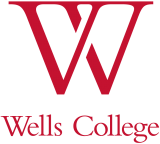Yes, but because of copyright, there are restrictions as to how much of the book you can print. Typically, you can print a maximum of 60 pages per eBook. The number of pages available to print displays when you click on the printer icon in the toolbar to the right of the reading pane. The pages you choose to print are downloaded as a PDF and can be saved or printed from your PDF Reader.
The eBook Collection can be accessed using a standard Internet browser. EBSCO provides eBooks in Adobe PDF format. In order to view eBooks online, you will need the correct version of Adobe Reader installed on your computer.
Mac users may want to download the Schubert|it PDF Browser Plugin, a third-party plugin that supports in-browser viewing of PDF files. It allows Mac users on both Firefox and Safari to access the eBooks in their browsers and to avoid pop-ups for each individual page.
To access an eBook, enter the eBook Collection using the “eBooks” tab in the search box located on the library homepage OR use the “Search” tab to find eBooks using the Library Discovery Service and limit your results to “eBooks.”
Once you have entered the eBook Collection, eBooks can be read online in the eBook Viewer by clicking the “eBook Full Text” link on the Result List or Detailed Record. The eBook Viewer is a tool that works through your browser and has built-in navigation tools developed specifically for reading eBooks. The toolbar on the right-hand side of the screen allows you to search within the eBook, create notes, bookmark pages, or print from the eBook.
When eBooks are read online, they are “checked-out” for a period of time that typically expires after 30 minutes of inactivity. While reading eBooks online, you can prevent the reading session from expiring by any action that updates the eBook (e.g. turning the page, etc.) eBooks that are read online are considered “checked-out” and may not be available to other users until your online reading session has ended.